The advent of technologies such as social media and on demand video have made video streaming an integral part of our daily lives. Today, we use various video streaming services such as Skype, Google hangouts, Periscope, and others to connect with family, or share information with friends and others.
One such platform, making some serious waves in the video streaming niche is Blab. If this is your first encounter with the word or platform, you may be wondering, “what is blab, what can I use it for, and how can I use it?” Those are logically sound questions. This article aims to answer these questions and get you well on your way to using the platform like a pro.
What is Blab?
As hinted above, Blab is a video streaming (or video conferencing if you may) platform and IOS application that allows you and three other users (a maximum of four people at time) to carry on real time video conversations. Like most video streaming apps, Blab allows you, the moderator, control over who appears on the remaining video slots. However, anyone interested in the conference or conversation can join the conversation by using a panel to chat and tweet. Any live Blab is visible on Blab.im’s home page so anyone around the world (all Blabs are public) can simply click and join.
Why use Blab?
The idea behind Blab is not novel or new. As we indicated, there are plenty of popular video streaming services and platforms such as Periscope, Meerkat, Google hangouts, etc. However, what makes Blab different, and why you should use it is this: unlike most video streaming platforms that present themselves more as presentations, Blab is easy to use, offers a lot of flexibility, and a lot of engagement functionality compared to other video streaming services such as Periscope.
Further, other than a Twitter account, a device such as a computer or smartphone capable of recording sound and video, using Blab does not require a lot of technical expertise. The app is so good that it removes the need to use a browser.
One great thing about Blab is that it gets you to sort of connect better with your clients through the one-on-one conversation setup. This can make it easier to generate leads, grow your audience, and probably grow your business especially if you have a tendency of co-hosting your Blab.
Here are some ideas on how to use it for business:
- You can use Blab to host interviews with thought leaders and industry who would attract a large audience to your Blab. This can ultimately help you to grow the business and its reputation while ensuring that you connect with your audience in a very personal way.
- You can use a Blab to meet and even build relationships with members of your community. You can do so by answering questions or by addressing certain topics of interest during your Webinar.
- It is possible to meet and even build relationships with various industry experts and various influential members in your community
- You can as well use Blabs to get feedback on different ideas from your audience
- You can use Blabs to build your brand and to discuss or even provide solutions to various common challenges/issues within your industry
- You can use Blabs to get your clients, employees and the market to know the real you. This creates some sense of familiarity, which can in turn build trust and attract you good business
- You can as well hold podcasts here
- Participating in Blabs where you know the host can also be a good way to attract an audience since you can become one of his or her guests on air
- You can build anticipation by stating that you will have another webinar on a specific date and time at the end of your Blab session. This is a good way to promote your Blab. You can also promote your Blab on your blog, email list or on social media by making the most use of the link that you will be provided with to the Blab. If people are interested in your Blabs, you can ask them to share. If you have a strong following, you can be sure that some will really share. The platform is great since it sort of “promotes” the “on air” webinars so you can be sure to get random visitors as well thanks to its promotion.
How to Use Blab.im
To get started on Blab.im, on your browser, head over to blab.im and select the sign up with Twitter option.
Note: At sign up, the platform will pull profile details from your Twitter account thus doing most of the account setup heavy lifting for you. Once the platform pulls your info, you’ll be able to see followers, those you’re following and that are following you, previous Blabs (previous Blab recordings), and your scheduled Blabs.
Blab allows you to join in on a few Blabs before deciding to start yours. To do so, follow people to receive notification of their blabs. You can do this by searching for people using their Twitter handles.
How to Start a Blab
Once you’re conversant with the platform, to start your blab, ensure your device has a camera and a microphone and click on the purple button next to your profile picture. Give your blab a title, and tag the blab with at least three tags.
Here, you can choose to schedule your Blab or go live now. Regardless, the platform will provide you with a link. Use this link to invite people to your Blab. When users go to the link, they have an option to subscribe to your Blab. This means the users will receive a notification when your blab goes live.
Bottom line
Neither you nor I can dispute this; video is the future. Video streaming platforms will continue to evolve and be part of our daily lives as we move into the future. This is so because streaming video is a perfect way to not only communicate but also broadcast, share, communicate, deliver content, as well as build a community. Blab is currently in Beta mode. However, this does in no way hinder it from being one of the best video streaming platforms available today, and it is only getting better. Think about it, which other video streaming, cum conferencing tool out there, allows you to embed your videos on your blog or website?
Stay Social
Leanne Peard

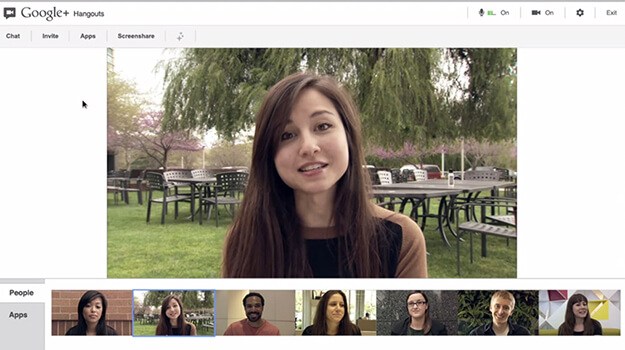
Leave a Comment